Test Annotations
Vitest supports annotating your tests with custom messages and files via the context.annotate API. These annotations will be attached to the test case and passed down to reporters in the onTestAnnotate hook.
test('hello world', async ({ annotate }) => {
await annotate('this is my test')
if (condition) {
await annotate('this should\'ve errored', 'error')
}
const file = createTestSpecificFile()
await annotate('creates a file', { body: file })
})WARNING
The annotate function returns a Promise, so it needs to be awaited if you rely on it somehow. However, Vitest will also automatically await any non-awaited annotation before the test finishes.
Depending on your reporter, you will see these annotations differently.
Built-in Reporters
default
The default reporter prints annotations only if the test has failed:
⎯⎯⎯⎯⎯⎯⎯ Failed Tests 1 ⎯⎯⎯⎯⎯⎯⎯
FAIL example.test.js > an example of a test with annotation
Error: thrown error
❯ example.test.js:11:21
9 | await annotate('annotation 1')
10| await annotate('annotation 2', 'warning')
11| throw new Error('thrown error')
| ^
12| })
❯ example.test.js:9:15 notice
↳ annotation 1
❯ example.test.js:10:15 warning
↳ annotation 2
⎯⎯⎯⎯⎯⎯⎯⎯⎯⎯⎯⎯⎯⎯⎯⎯⎯⎯⎯⎯[1/1]⎯verbose
The verbose reporter is the only terminal reporter that reports annotations when the test doesn't fail.
✓ example.test.js > an example of a test with annotation
❯ example.test.js:9:15 notice
↳ annotation 1
❯ example.test.js:10:15 warning
↳ annotation 2html
The HTML reporter shows annotations the same way the UI does. You can see the annotation on the line where it was called. At the moment, if the annotation wasn't called in a test file, you cannot see it in the UI. We are planning to support a separate test summary view where it will be visible.
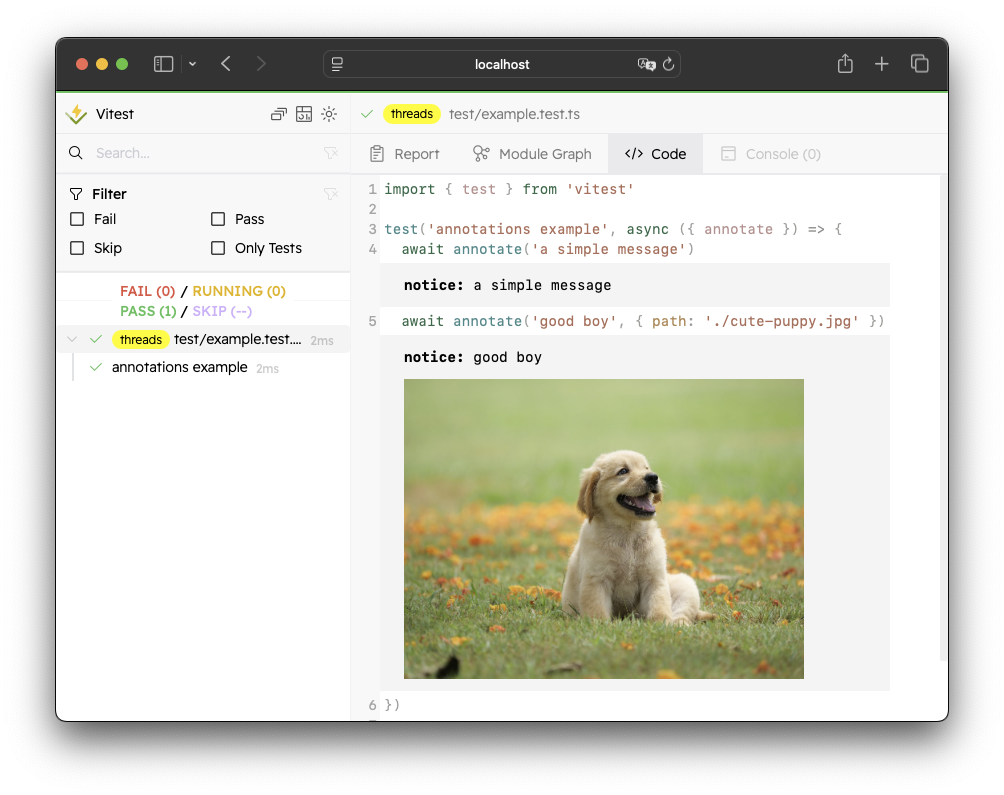
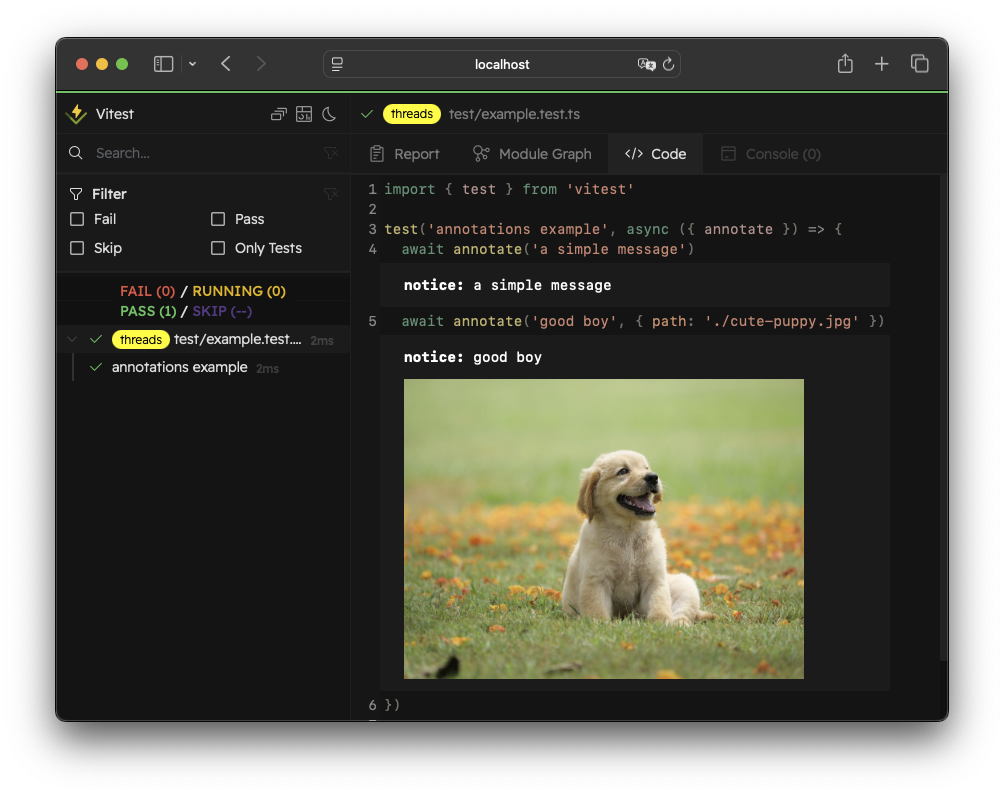
junit
The junit reporter lists annotations inside the testcase's properties tag. The JUnit reporter will ignore all attachments and will print only the type and the message.
<testcase classname="basic/example.test.js" name="an example of a test with annotation" time="0.14315">
<properties>
<property name="notice" value="the message of the annotation">
</property>
</properties>
</testcase>github-actions
The github-actions reporter will print the annotation as a notice message by default. You can configure the type by passing down the second argument as notice, warning or error. If type is none of these, Vitest will show the message as a notice.
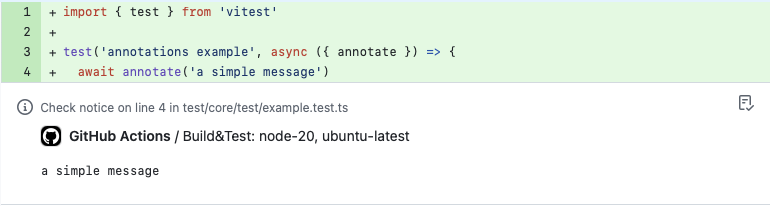
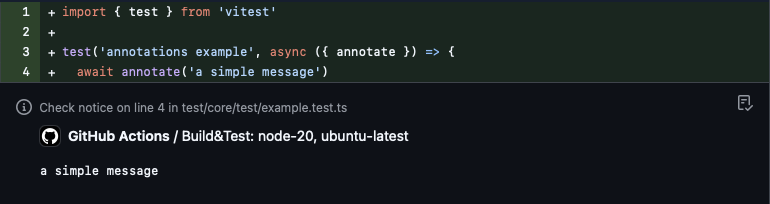
tap
The tap and tap-flat reporters print annotations as diagnostic messages on a new line starting with a # symbol. They will ignore all attachments and will print only the type and message:
ok 1 - an example of a test with annotation # time=143.15ms
# notice: the message of the annotation